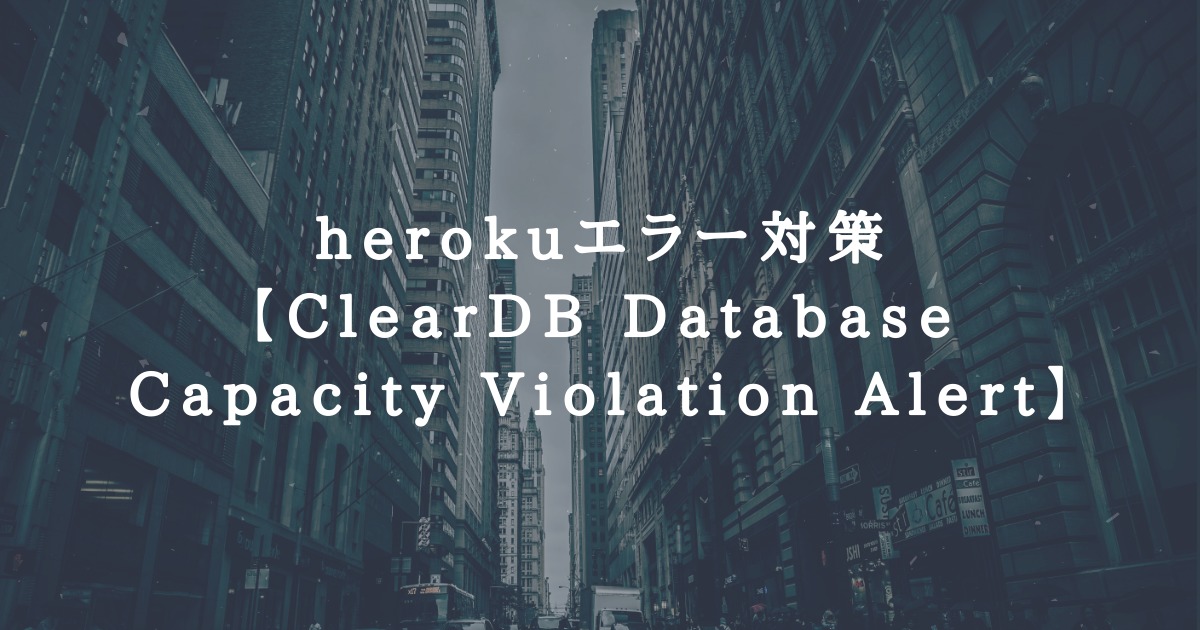今回はClearDB Database Capacity Violation Alertの対策方法に関して書いていきます。
herokuでサービスをデプロイしているといきなり下記のようなメールが届く事があります。
IMPORTANT – ClearDB Database Capacity Violation Alert
Dear Heroku User,
Thanks for choosing ClearDB for your database needs. We appreciate your business and your continued use of our services. Our commitment to all of our customers is to provide a high quality of service on all database systems. To ensure this experience we must enforce database size quotas for all of our customers.You are receiving this automated message because one of your databases is in need of your attention. The following database has either reached or has exceeded its maximum allowed size for the selected ignite plan/tier.
Database: heroku_DB名
Tier/Plan: ignite
Tier size quota: 5 MB
そのままに放っておくとサービスが使用できなくなることがあるのであまりよくありません。
原因としては、ClearDBの容量がオーバーしていると出るAlertになります。
ちなみに容量が5MB以上はフリープランでは使用できません。
有料プランに移行するかDBの容量を減らす対策が必要です。
今回はDBの容量を減らす手順について解説していきます。
手順は3ステップです。
1.$heroku login
2.$mysql –host=*** –user=*** –password=*** heroku_***でmysqlにログインし、該当箇所を削除する
3.$heroku open
もしこれでも治らない場合は$heroku restart で再起動してみましょう。